Safe mode on your phone is a diagnostic tool that temporarily disables third-party applications and limits functionality. While valuable for troubleshooting, sometimes youll want to return to normal operations. This guide details methods to remove your Android phone from safe mode in 2024.
Safe Mode activation?Safe mode activation can occur due to various reasons
- Conflicting appA recently installed or updated app might conflict with your phones core system, triggering safe mode.
- Software glitchesA temporary software glitch can also lead to safe mode activation.
- Hardware button combinationOn some phones, accidentally pressing a specific combination of hardware buttons might initiate safe mode.
Here are two effective methods to remove your phone from safe mode in 2024, and theyre applicable to most Android devices
Method 1 Restart your phoneA simple restart is often the most effective solution for removing your phone from safe mode in 2024. Heres how
- Locate Power ButtonFind the power button on your phones hardware.
- Press and HoldPress and hold the power button for a few seconds until a menu appears.
- Select RestartOn the displayed menu, choose the Restart or Reboot option.
- Wait for CompletionAllow your phone to complete the restart process.
Usually, your phone should boot up normally after restarting and exiting safe mode.