Iphone Ios 18 Now Available How To Update Supported Devices
Subsequent the iPhone 16 series launch , Apple has now released iOS 18, its latest software update for iPhones. This update offers new features designed to enhance the iPhone experience. From personalisation options to better communication tools, iOS 18 brings a host of improvements. Heres a breakdown of whats new, how to install it, and which iPhone devices are compatible with the new iOS 18.
Whats new in iPhone iOS 18?- Customisation iOS 18 allows users to arrange their iPhone Home Screen, Lock Screen, and Control Center in new ways.
- Photos App Experience the biggest redesign of Photos, making it easier to relive special memories.
- Messages New features in Messages enhance how you stay connected with friends and family.
- Maps A new hiking experience in Maps enables you to explore the world in a more immersive way.
- Wallet Updates to Wallet introduce new ways to manage your cards and tickets.
- Other Features Improvements across Safari, Journal, Notes, and more bring added functionality to everyday tasks.
Here is the complete list of iPhones that can install iOS 18 apart from the recent iPhone 16
- iPhone 15,iPhone 15 Plus,iPhone 15 Pro,iPhone 15 Pro Max
- iPhone 14,iPhone 14 Plus,iPhone 14 Pro,iPhone 14 Pro Max
- iPhone 13,iPhone 13 mini,iPhone 13 Pro,iPhone 13 Pro Max
- iPhone 12,iPhone 12 mini,iPhone 12 Pro,iPhone 12 Pro Max
- iPhone 11,iPhone 11 Pro,iPhone 11 Pro Max
- iPhone XS,iPhone XS Max,iPhone XR
- iPhone SE 2,iPhone SE 3
If your iPhone is on this list, you can access all the new features in iOS 18.
How to Update to iOS 18Updating to iOS 18 is straightforward. Just follow these steps
- Go toSettings.
- SelectGeneral.
- Tap onSoftware Update.
Ensure your iPhone has enough charge or is connected to a charger during the update process.
Recommended For You