How To Record Calls On Iphone Where To Find The Recordings New
Apples latest iOS 18.1 update in October 2024, among other features , introduces one of the most anticipated features on iPhone - the ability to record phone calls. This feature offers a seamless, privacy-conscious way to capture important conversations. Heres how to use it and where to find your recordings once the call ends.
1. Activating the feature to record calls on your iPhoneTo record calls on iPhone in 2024, you must first update your iOS to 18.1. Also, note that not all iPhone models can update to the iOS 18 and above. You can find out the list of iPhone models compatible for 2024 iOS updates here .
- Once the recipient answers the phone, tap the Call Recording icon which you will find at the top left corner to start capturing the conversation.
- When recording begins, an automated voice notifies both parties, maintaining transparency and respecting privacy laws. This means you may not record calls without the knowledge of the other party. As such, its good practice to inform your contact before recording for consent.
See demonstration video here below:
2. Locating call recordings in the notes appOnce youve finished the call, the call automatically saves in the Notes app:
- Open theNotesapp.
- Locate the folder titledCall Recordings.
- Find your recorded calls, labelled by name, date, and time, for easy reference.
The Notes app stores recordings securely, allowing you to replay, organise, and even share them as needed. Apples integration of call recordings within Notes not only enhances accessibility but also keeps recordings organised and easy to locate.